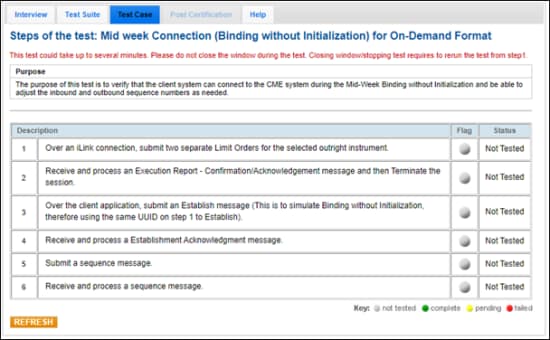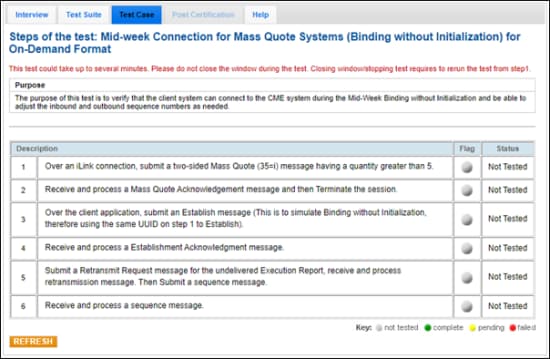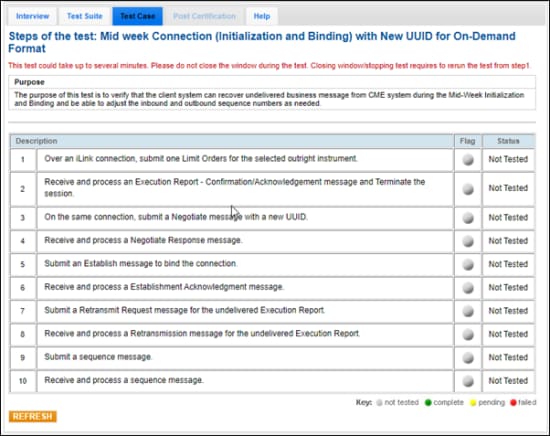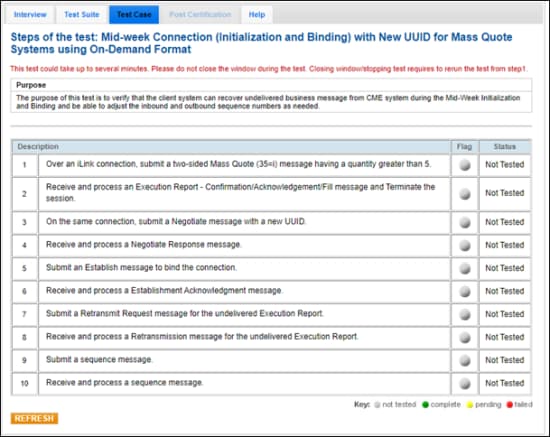User Help System
Mid week Connection / Rotation
The following instructions illustrate the process to run and complete Mid Week tests.
- To select the test:
- Select a SenderComp from the drop-down and select ASSIGN if not already assigned.
- Mid week Connection (Binding without Initialization) for Pre-Registered / On-Demand Format
- Mid-week Connection for Mass Quote Systems (Binding without Initialization) for Pre-Registered / On-Demand Format
- Mid week Connection (Initialization and Binding) with New UUID for Pre-Registered / On-Demand Format
- Mid-week Connection (Initialization and Binding) with New UUID for Mass Quote Systems using Pre-Registered / On-Demand Format
- Mid Week Key Rotation
Referential information is included for messages sent / received during the test.
- Click the START TEST button.
Note:DO NOT select the START TEST button once the test is in progress.
If a test is not proceeding to the next step, clicking the Refresh button ( ) below the test steps may resolve the issue.
) below the test steps may resolve the issue.
Mid week Connection (Binding without Initialization) for Pre-Registered / On-Demand Format
The purpose of this test is to verify that the client system can connect to the CME system during the Mid-Week Binding without Initialization and be able to adjust the inbound and outbound sequence numbers as needed.
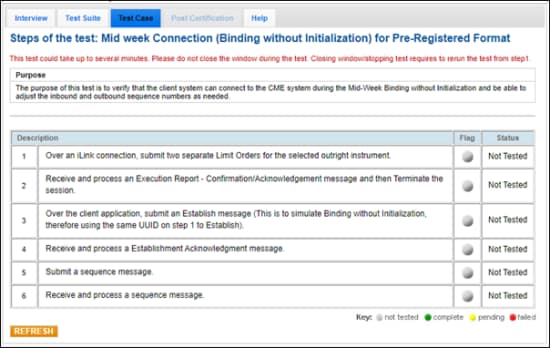
Note: This test is used for both Pre-Registered and On-Demand formats. The above image shows the Pre-Registered version of the test.
- To run the Mid week Connection (Binding without Initialization) test:
- Over an iLink connection, submit two separate Limit Orders [35=D (tag 40-OrdType)] for the selected outright instrument.
- Receive and process an Execution Report - Confirmation / Acknowledgement message and then Terminate the session.
- Over the client application, submit an Establish message.
This simulates Binding without Initialization using the same UUID (tag 39001) on step 1 to Establish.
- Receive and process a Establishment Acknowledgment message.
- Submit a sequence message.
- Receive and process a sequence message.
Mid-week Connection for Mass Quote Systems (Binding without Initialization) for Pre-Registered / On-Demand Format
The purpose of this test is to verify that the client system can connect to the CME system during the Mid-Week Binding without Initialization and be able to adjust the inbound and outbound sequence numbers as needed.
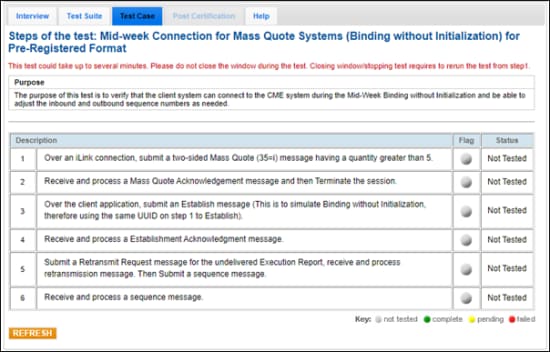
Note: This test is used for both Pre-Registered and On-Demand formats. The above image shows the Pre-Registered version of the test.
- To run the Mid-week Connection for Mass Quote Systems (Binding without Initialization) test:
- Over an iLink connection, submit a two-sided Mass Quote (35=i) message having a quantity (→134-BidSize / →135-Offer Size) greater than 5.
- Receive and process a Mass Quote Acknowledgement message and then Terminate the session.
- Over the client application, submit an Establish message (This is to simulate Binding without Initialization, therefore using the same UUID on step 4 to Establish).
- Receive and process a Establishment Acknowledgment message.
- Submit a Retransmit Request message for the undelivered Execution Report, receive and process retransmission message, then submit a sequence message.
- Receive and process a sequence message.
Mid week Connection (Initialization and Binding) with New UUID for Pre-Registered / On-Demand Format
The purpose of this test is to verify that the client system can recover undelivered business message from CME system during the Mid-Week Initialization and Binding and be able to adjust the inbound and outbound sequence numbers as needed.
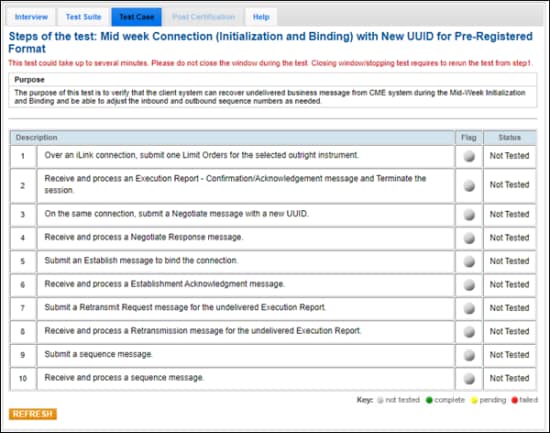
Note: This test is used for both Pre-Registered and On-Demand formats. The above image shows the Pre-Registered version of the test.
- To run the Mid week Connection (Initialization and Binding) with New UUID test:
- Over an iLink connection, submit a Limit Order (35=D) for the selected outright instrument.
- Receive and process an Execution Report - Confirmation / Acknowledgement (35=8, 39=0) message and Terminate the session.
- On the same connection, submit a Negotiate message with a new UUID (tag 39001-UUID).
- Receive and process a Negotiate Response message.
- Submit an Establish message to bind the connection.
- Receive and process a Establishment Acknowledgment message.
- Submit a Retransmit Request message for the undelivered Execution Report.
- Receive and process a Retransmission message for the undelivered Execution Report.
- Submit a sequence message.
- Receive and process a sequence message.
Mid-week Connection (Initialization and Binding) with New UUID for Mass Quote Systems using Pre-Registered / On-Demand Format
The purpose of this test is to verify that the client system can recover undelivered business message from CME system during the Mid-Week Initialization and Binding and be able to adjust the inbound and outbound sequence numbers as needed.
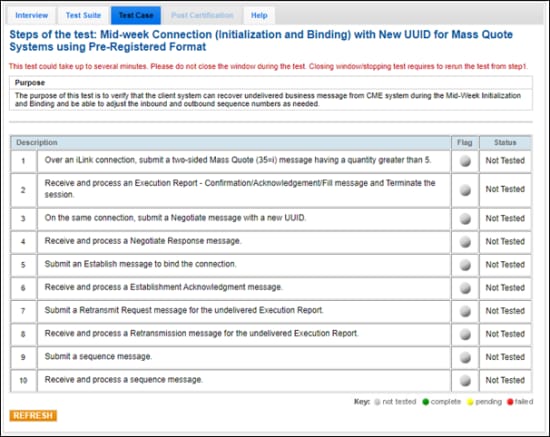
Note: This test is used for both Pre-Registered and On-Demand formats. The above image shows the Pre-Registered version of the test.
- To run the Mid-week Connection (Initialization and Binding) with New UUID for Mass Quote Systems test:
- Over an iLink connection, submit a two-sided Mass Quote (35=i) message having a quantity (→134-BidSize / →135-OfferSize) greater than 5.
- Receive and process an Execution Report - Confirmation / Acknowledgement / Fill (35=8, 39=0) message and Terminate the session.
- On the same connection, submit a Negotiate message with a new UUID (tag 39001-UUID).
- Receive and process a Negotiate Response message.
- Submit an Establish message to bind the connection.
- Receive and process a Establishment Acknowledgment message.
- Submit a Retransmit Request message for the undelivered Execution Report.
- Receive and process a Retransmission message for the undelivered Execution Report.
- Submit a sequence message.
- Receive and process a sequence message.
Mid Week Key Rotation
The purpose of this test is to verify that the client system can properly logon or Negotiate to the CME system using the security enhancement functionality with key rotation. You will need two valid keys to complete this test.
This test is used for both Pre-Registered and On-Demand formats. The below instructions show the Pre-Registered format.
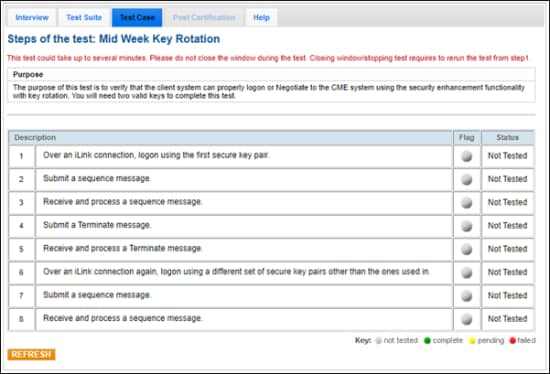
- To run the Mid Week Key Rotation test:
- Over an iLink connection, logon using the first secure key pair.
- Submit a sequence message.
- Receive and process a sequence message.
- Submit a Terminate message.
- Receive and process a Terminate message.
- Over an iLink connection again, logon using a different set of secure key pairs other than the ones used in.
- Submit a sequence message.
- Receive and process a sequence message.