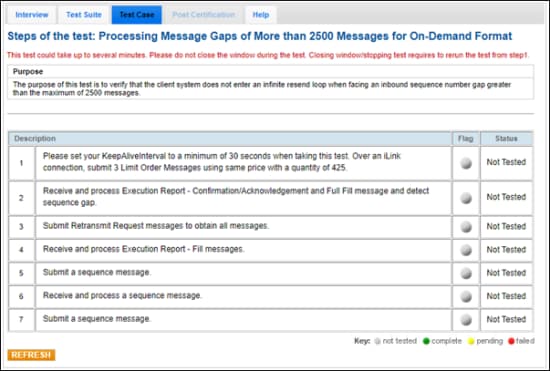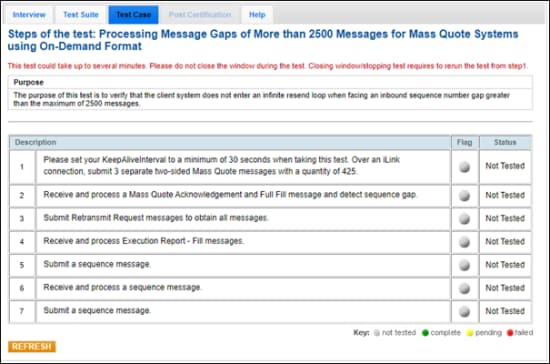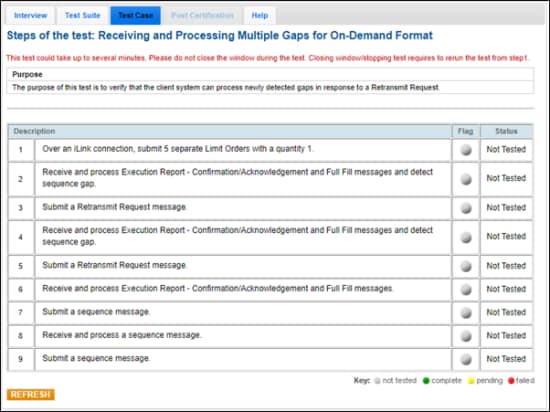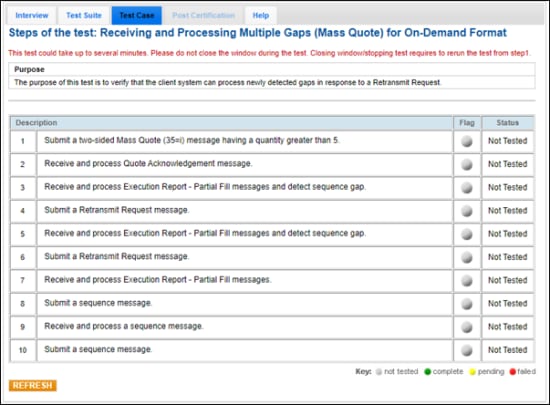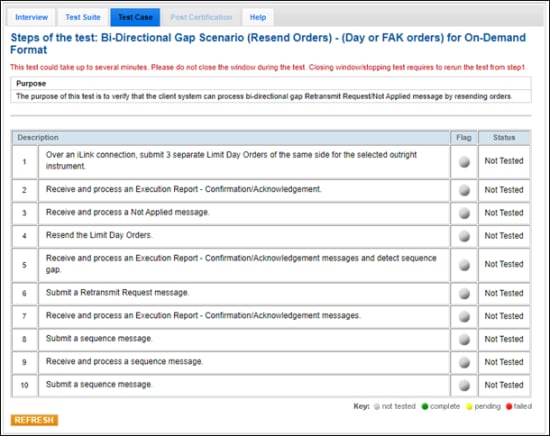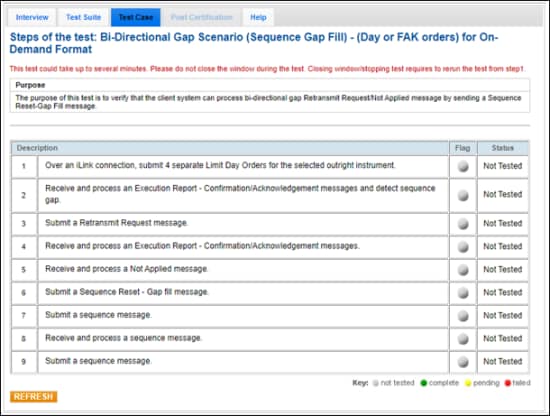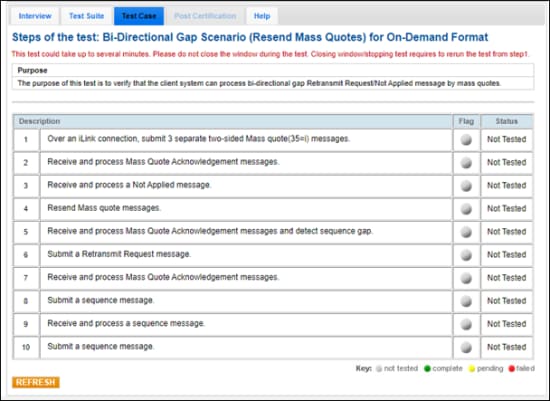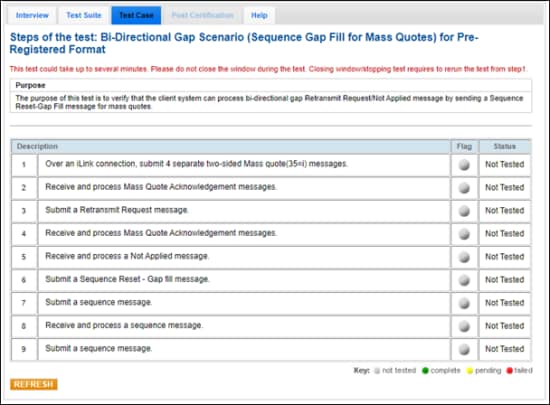User Help System
Message Gap Tests
The following tests are available to verify that the client system can process and request message retransmission (as applicable) when a gap is detected. The sections below describe the purpose of individual tests.
- To select the test:
- Select a SenderComp from the drop-down and select ASSIGN if not already assigned.
- From the Test Suite tab, select from the linked tests (below), then proceed to the instructions.
- Processing Message Gaps of More than 2500 Messages for Pre-Registered / On-Demand Format
- Processing Message Gaps of More than 2500 Messages for Mass Quote Systems using Pre-Registered / On-Demand Format
- Receiving and Processing Multiple Gaps for Pre-Registered / On-Demand Format
- Receiving and Processing Multiple Gaps (Mass Quote) for Pre-Registered / On-Demand Format
- Bi-Directional Gap Scenario (Resend Orders) - (Day or FAK orders) for Pre-Registered / On-Demand Format
- Bi-Directional Gap Scenario (Sequence Gap Fill) - (Day or FAK orders) for Pre-Registered / On-Demand Format
- Bi-Directional Gap Scenario (Resend Mass Quotes) for Pre-Registered / On-Demand Format
- Bi-Directional Gap Scenario (Sequence Gap Fill for Mass Quotes) for Pre-Registered / On-Demand Format
Referential information is included for messages sent / received during the test.
- Click the START TEST button.
Note:
If a test is not proceeding to the next step, clicking the Refresh button ( ) below the test steps may resolve the issue.
) below the test steps may resolve the issue.
Processing Message Gaps of More than 2500 Messages for Pre-Registered / On-Demand Format
The purpose of this test is to verify that the client system does not enter an infinite resend loop when facing an inbound sequence number gap greater than the maximum of 2500 messages.
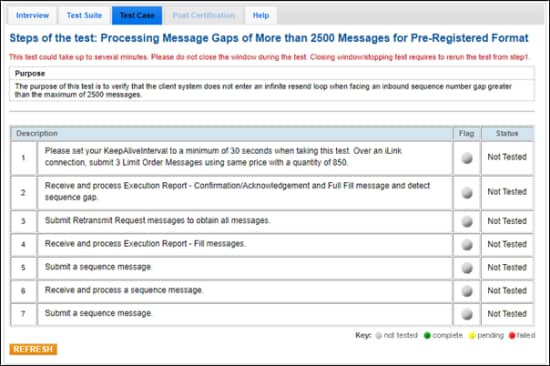
Note: This test is used for both Pre-Registered and On-Demand formats. The above image shows the Pre-Registered version of the test.
- To run the Processing Message Gaps of More than 2500 Messages test:
Please set your KeepAliveInterval [35=Establish (tag 39014-HMACSignature)] to a minimum of 30 seconds when taking this test .
- Over an iLink connection, submit three Limit Order (35=D) Messages using same price with a quantity (tag 38-OrderQty) of 850.
- Receive and process Execution Report - Confirmation/Acknowledgement/Full Fill (35=8, 39=0) message and detect sequence gap.
- Submit Retransmit Request messages to obtain all messages.
- Receive and process Execution Report - Fill (35=8, 39=0) messages.
- Submit a sequence message.
- Receive and process a sequence message.
- Submit a sequence message.
Processing Message Gaps of More than 2500 Messages for Mass Quote Systems using Pre-Registered / On-Demand Format
The purpose of this test is to verify that the client system does not enter an infinite resend loop when facing an inbound sequence number gap greater than the maximum of 2500 messages.
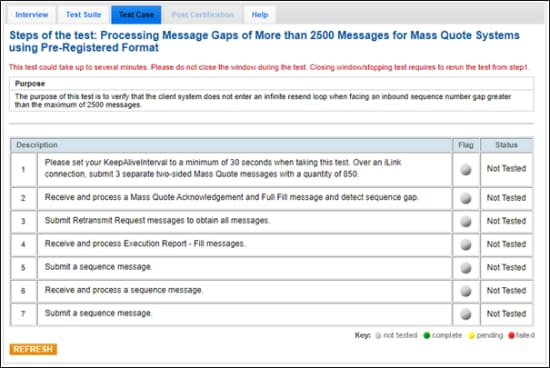
Note: This test is used for both Pre-Registered and On-Demand formats. The above image shows the Pre-Registered version of the test.
- To run the Processing Message Gaps of More than 2500 Messages for Mass Quote Systems test:
Please set your KeepAliveInterval [35=Establish (tag 39014-HMACSignature)] to a minimum of 30 seconds when taking this test.
- Over an iLink connection, submit three separate two-sided Mass Quote messages with a quantity (→134-BidSize / →135-OfferSize) of 850.
- Receive and process a Mass Quote Acknowledgement and Full Fill message and detect sequence gap.
- Submit Retransmit Request messages to obtain all messages.
- Receive and process Execution Report - Fill (35=b, 297=0,5) messages.
- Submit a sequence message.
- Receive and process a sequence message.
- Submit a sequence message.
Receiving and Processing Multiple Gaps for Pre-Registered / On-Demand Format
The purpose of this test is to verify that the client system can process newly detected gaps in response to a Retransmit Request.
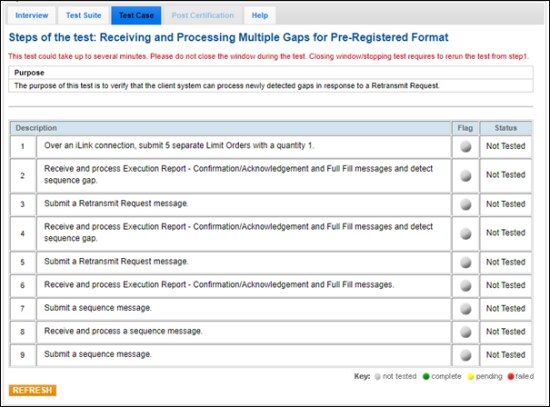
Note: This test is used for both Pre-Registered and On-Demand formats. The above image shows the Pre-Registered version of the test.
- To run the Receiving and Processing Multiple Gaps test:
- Over an iLink connection, submit five separate Limit Order (35=D) with a quantity (tag 38-OrderQty) 1.
- Receive and process Execution Report - Confirmation/Acknowledgement/Full Fill (35=8, 39=0) messages and detect sequence gap.
- Submit a Retransmit Request message.
- Receive and process Execution Report - Confirmation/Acknowledgement/Full Fill (35=8, 39=0) messages and detect sequence gap.
- Submit a Retransmit Request message.
- Receive and process Execution Report - Confirmation/Acknowledgement/Full Fill (35=8, 39=0) messages.
- Submit a sequence message.
- Receive and process a sequence message.
- Submit a sequence message.
Receiving and Processing Multiple Gaps (Mass Quote) for Pre-Registered / On-Demand Format
The purpose of this test is to verify that the client system can process newly detected gaps in response to a Retransmit Request.
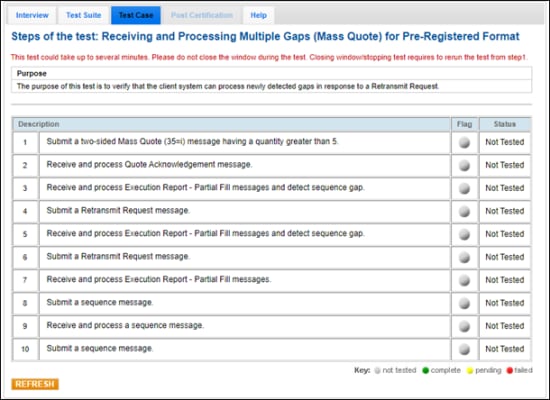
Note: This test is used for both Pre-Registered and On-Demand formats. The above image shows the Pre-Registered version of the test.
- To run the Receiving and Processing Multiple Gaps (Mass Quote) test:
- Submit a two-sided Mass Quote (35=i) message having a quantity (→134-BidSize / →135-OfferSize) greater than 5.
- Receive and process Quote Acknowledgement message.
- Receive and process Execution Report (35=8, 150=I)- Partial Fill (tag 39-OrdStatus=1) messages and detect sequence gap.
- Submit a Retransmit Request message.
- Receive and process Execution Report (35=8, 150=I)- Partial Fill (tag 39-OrdStatus=1) messages and detect sequence gap.
- Submit a Retransmit Request message.
- Receive and process Execution Report (35=8, 150=I)- Partial Fill (tag 39-OrdStatus=1) messages.
- Submit a sequence message.
- Receive and process a sequence message.
- Submit a sequence message.
Bi-Directional Gap Scenario (Resend Orders) - (Day or FAK orders) for Pre-Registered / On-Demand Format
The purpose of this test is to verify that the client system can process bi-directional gap Retransmit Request / Not Applied message by resending orders.
- To run the Bi-Directional Gap Scenario (Resend Orders) - (Day or FAK orders) test:
- Over an iLink connection, submit three separate Limit Day Order [35=D (tag 40-OrdType=2, tag 59-TimeInForce=0)] of the same side for the selected outright instrument.
- Receive and process an Execution Report - Confirmation / Acknowledgement (35=8, 39=0).
- Receive and process a Not Applied message.
- Resend the Limit Day Order [35=D (tag 40-OrdType=2, tag 59-TimeInForce=0)].
- Receive and process Execution Report - Confirmation / Acknowledgement (35=8, 39=0) messages and detect sequence gap.
- Submit a Retransmit Request message.
- Receive and process Execution Report - Confirmation / Acknowledgement (35=8, 39=0) messages.
- Submit a sequence message.
- Receive and process a sequence message.
- Submit a sequence message.
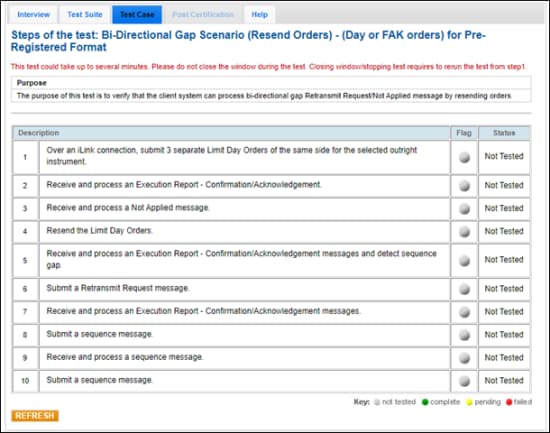
Note: This test is used for both Pre-Registered and On-Demand formats. The above image shows the Pre-Registered version of the test.
Bi-Directional Gap Scenario (Sequence Gap Fill) - (Day or FAK orders) for Pre-Registered / On-Demand Format
The purpose of this test is to verify that the client system can process bi-directional gap Retransmit Request / Not Applied message by sending a Sequence Reset-Gap Fill message for mass quotes.
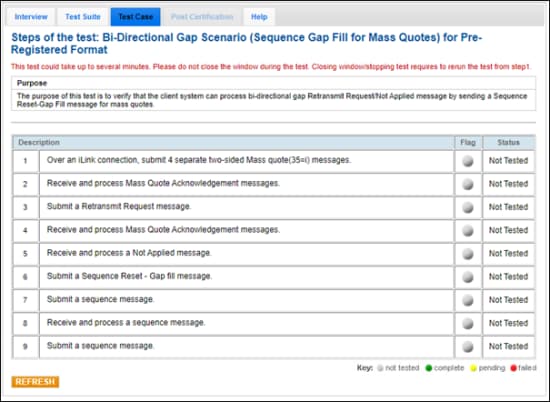
Note: This test is used for both Pre-Registered and On-Demand formats. The above image shows the Pre-Registered version of the test.
- To run the Bi-Directional Gap Scenario (Sequence Gap Fill) - (Day or FAK orders) test:
- Over an iLink connection, submit four separate two-sided Mass quote (35=i) messages.
- Receive and process Mass Quote Acknowledgement messages.
- Submit a Retransmit Request message.
- Receive and process Mass Quote Acknowledgement messages.
- Receive and process a Not Applied message.
- Submit a Sequence Reset (35=4) - Gap fill (tag 123-GapFillFlag=Y) message.
- Submit a sequence message.
- Receive and process a sequence message.
- Submit a sequence message.
Bi-Directional Gap Scenario (Resend Mass Quotes) for Pre-Registered Format / On-Demand Format
The purpose of this test is to verify that the client system can process bi-directional gap Retransmit Request / Not Applied message by mass quotes.
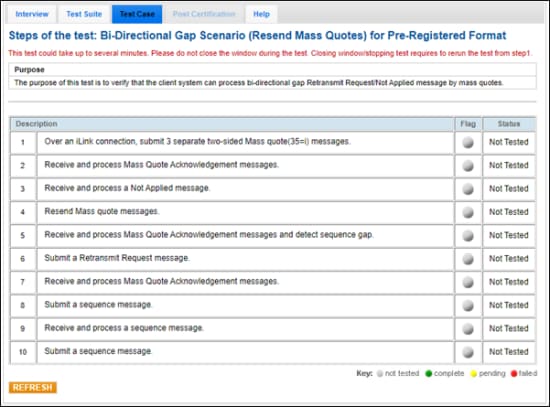
Note: This test is used for both Pre-Registered and On-Demand formats. The above image shows the Pre-Registered version of the test.
- To run the Bi-Directional Gap Scenario (Resend Mass Quotes) test:
- Over an iLink connection, submit three separate two-sided Mass quote (35=i) messages.
- Receive and process Mass Quote Acknowledgement messages.
- Receive and process a Not Applied message.
- Resend Mass quote (35=i) messages.
- Receive and process Mass Quote Acknowledgement messages and detect sequence gap.
- Submit a Retransmit Request message.
- Receive and process Mass Quote Acknowledgement messages.
- Submit a sequence message.
- Receive and process a sequence message.
- Submit a sequence message.
Bi-Directional Gap Scenario (Sequence Gap Fill for Mass Quotes) for Pre-Registered / On-Demand Format
The purpose of this test is to verify that the client system can process bi-directional gap Retransmit Request / Not Applied message by sending a Sequence Reset-Gap Fill message for mass quotes.
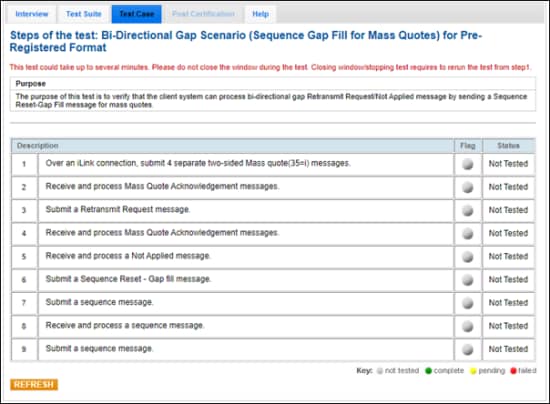
Note: This test is used for both Pre-Registered and On-Demand formats. The above image shows the Pre-Registered version of the test.
- To run the Bi-Directional Gap Scenario (Sequence Gap Fill for Mass Quotes) test:
- Over an iLink connection, submit four separate two-sided Mass quote (35=i) messages.
- Receive and process Mass Quote Acknowledgement messages.
- Submit a Retransmit Request message.
- Receive and process Mass Quote Acknowledgement messages.
- Receive and process a Not Applied message.
- Submit a Sequence Reset (35=4) - Gap fill (tag 123-GapFillFlag=Y) message.
- Submit a sequence message.
- Receive and process a sequence message.
- Submit a sequence message.