User Help System
Getting Started
The AutoCert+ tool is an automated testing tool for validating application functionality. It provides an easy-to-use web interface for walking through CME Group certification scenarios.
To facilitate the process of connecting a customer application to CME Globex, CME Group provides a dedicated certification environment to allow customers to test their systems before they complete certification.
The following apply to each iLink test case:
- The book is clear at the beginning of each test.
- After the instrument is selected, the instrument is locked until the test is completed.
- If you submit an incorrect response to any question in a test case, you must repeat the test case from the beginning.
- For partial or complete fills, assume CME Group creates the appropriate orders in the book.
Note: If a test is not proceeding to the next step, selecting the Refresh button ( ) below the test steps may resolve the issue.
) below the test steps may resolve the issue.
- To run and navigate AutoCert+:
- Log in to the automated certification tool.
- Review general AutoCert+ test suite navigation and general interview information.
- Navigate to the AutoCert+ iLink 3.x (External Binary) for Convenience Gateway test suite.
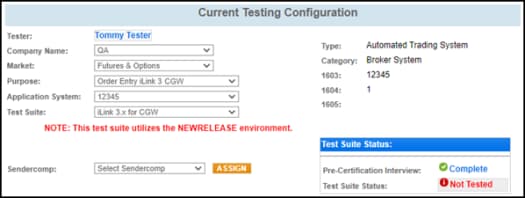
- Tester: Automatically selected based on the logged in user
- Select a Company Name
- Market: Futures & Options
- Purpose: Order Entry iLink 3 CGW
- Select an Application System. Use the refresh (
 ) button to update the list to include recently created Application Systems.
) button to update the list to include recently created Application Systems. - Test Suite: iLink 3.x for CGW
- Select a Sendercomp, then select ASSIGN.
- Complete the Interview for this test suite.
Available test cases are determined by interview question responses.
- Complete available test cases:
- Complete the certification process from the Post Certification tab.


