Market State Message for US Treasuries
This test verifies that your application can properly receive and process Security Status messages.
- From the Contract drop-down, select the desired contracts if the contracts are not already locked.
- Select START TEST.
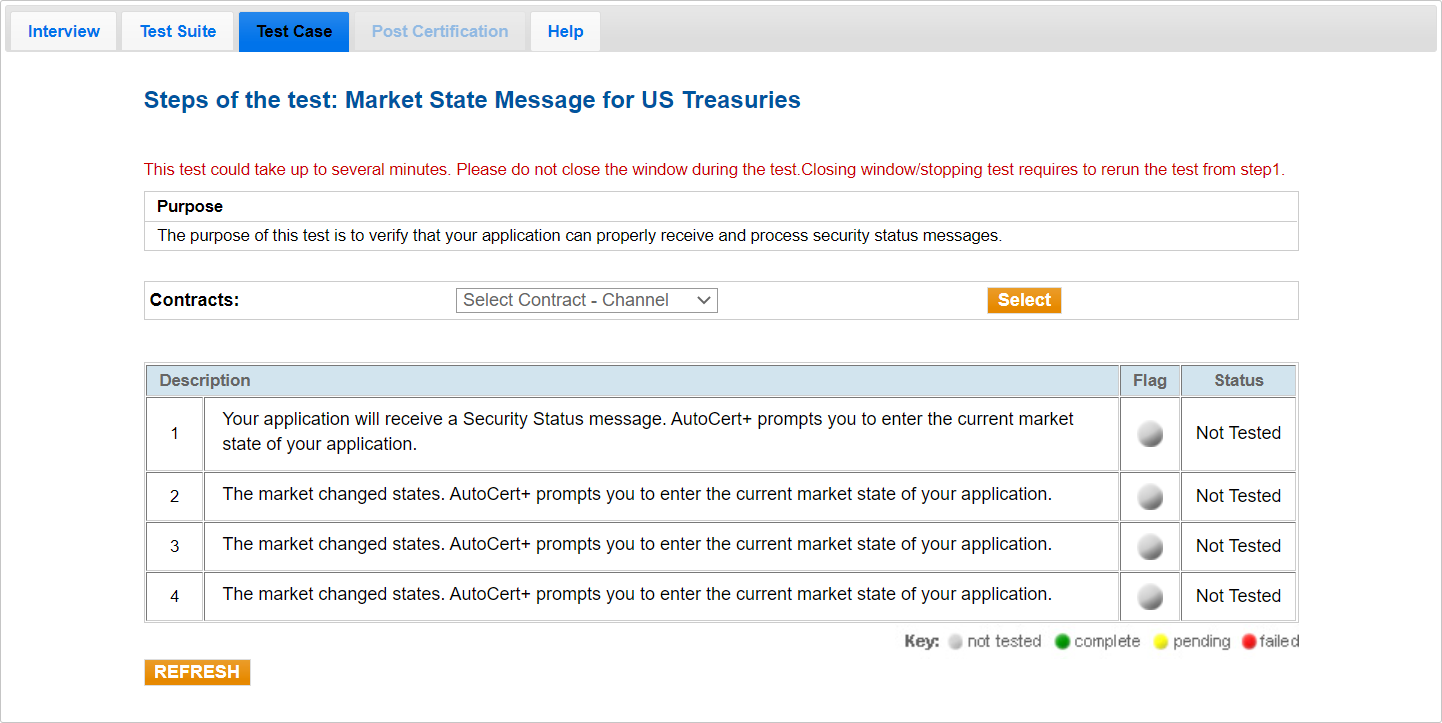
- To run the Market State Message for US Treasuries test:
- Your application will receive a Security Status message. Select the current market state of your application in the Security Status drop-down list:
- Auction
- Trading halt
- Implied OFF
- Close Final
- Opening (New Price Indication)
- No Cancel
- Ready To Trade
- End of Session (Not Final Close)
- Implied ON
- Pre-Open (No Cancel)
- Pre-Open
- The market changed states. Select the current market state of your application in the Security Status drop-down list:
- Trading halt
- Close
- Ready to Trade
- Pre-Open
- The market changed states. Select the current market state of your application in the Security Status drop-down list:
- Trading halt
- Close
- Ready to Trade
- Pre-Open
- The market changed states. Select the current market state of your application in the Security Status drop-down list:
- Trading halt
- Close
- Ready to Trade
- Pre-Open